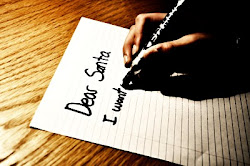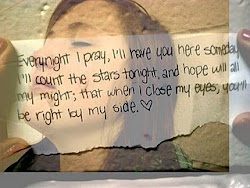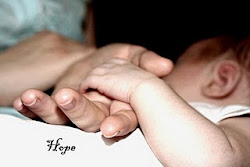Friday, December 16, 2016
Thursday, November 24, 2016
Photo of the week
"Magnificent"
Here is your word for the photo of the week. Remember be a creative thinker :)
mag·nif·i·cent (m g-n
g-n f
f
 -s
-s nt)
nt)
Here is your word for the photo of the week. Remember be a creative thinker :)
mag·nif·i·cent (m
adj.
1. Splendid in appearance; grand: a magnificent palace.
2. Grand or noble in thought or deed; exalted.
3. Outstanding of its kind; superlative:
magnificent [mægˈnɪfɪsənt]
adj
1. splendid or impressive in appearance
2. superb or very fine
3. (esp of ideas) noble or elevated
4. Archaic great or exalted in rank or action
Project #14
Capturing Movement
There are many different strategies for creating the illusion of movement, Make sure you label each picture and summarize the photo technique and the editing tools you used. Have fun and good luck!
Take 10 photos using different movement techniques. Rememeber be creative and use a variety of different techniques. Each photo is assessed out of 9. Make sure you assess and document your strategies.
Take 10 photos using different movement techniques. Rememeber be creative and use a variety of different techniques. Each photo is assessed out of 9. Make sure you assess and document your strategies.
Consider the following techniques: Panning (following the moving subject with the camera), slow shutter speed fast shutter speed, all these will give you a variety of different results. A slow shutter speed will give you a blur, a fast shutter speed will freeze your movement, a pan will give you a frozen object with a blurred background.
http://digital-photography-school.com/how-to-capture-motion-blur-in-photography/
Total Mark /90http://www.digital-photography-school.com/how-to-capture-motion-blur-in-photography
http://www.digital-photography-school.com/dance-photography-capturing-movement
http://www.travelphoto.net/photos/english/photo-tips/html/capturing_movement.html
http://www.bing.com/images/search?q=Photographes+capturing+movement&form=QBIR&qs=n&sk=#
http://penguinforum.miniclip.com/showthread.php?t=26470
http://photo.net/learn/sports/overview
http://www.digital-photography-school.com/introduction-to-sports-photography


http://digital-photography-school.com/how-to-capture-motion-blur-in-photography/
Total Mark /90http://www.digital-photography-school.com/how-to-capture-motion-blur-in-photography
http://www.digital-photography-school.com/dance-photography-capturing-movement
http://www.travelphoto.net/photos/english/photo-tips/html/capturing_movement.html
http://www.bing.com/images/search?q=Photographes+capturing+movement&form=QBIR&qs=n&sk=#
http://penguinforum.miniclip.com/showthread.php?t=26470
http://photo.net/learn/sports/overview
http://www.digital-photography-school.com/introduction-to-sports-photography
Monday, November 14, 2016
Photo of the week "Energy"
Photo of the week "Energy"
Definition: Energy is the capacity of a physical system to perform work. Energy exists in several forms such as heat, kinetic or mechanical energy, light, potential energy, electrical, or other forms.
Definition: Energy is the capacity of a physical system to perform work. Energy exists in several forms such as heat, kinetic or mechanical energy, light, potential energy, electrical, or other forms.
Thursday, November 10, 2016
Assignment #13
Surrealism
Using what you have learned about selecting and altering objects in a photograph and what you have learned about surrealism. You will create a surrealist image by collaging together parts of your own digital photography.
Surrealism is a cultural movement that began in the early 1920s, and is best known for its visual artworks and writings. The aim was to "resolve the previously contradictory conditions of dream and reality." Artists painted unnerving, illogical scenes with photographic precision, created strange creatures from everyday objects and developed painting techniques that allowed the unconscious to express itself.[1]
Surrealist works feature the element of surprise, unexpected juxtapositions and non sequitur; however, many Surrealist artists and writers regard their work as an expression of the philosophical movement first and foremost, with the works being an artifact. Leader André Breton was explicit in his assertion that Surrealism was, above all, a revolutionary movement.
Surrealism developed largely out of the Dada activities during World War I and the most important center of the movement was Paris. From the 1920s onward, the movement spread around the globe, eventually affecting the visual arts, literature, film, and music of many countries and languages, as well as political thought and practice, philosophy, and social theory.
Surealism Definition
1. All photo's must be orriginal pictures that you took this semester.
Go to the following sights to see some great examples of surrealism.
http://www.bing.com/videos/search?q=what+is+surealism+photography&&view=detail&mid=FC15AA104D1DBD594B50FC15AA104D1DBD594B50&FORM=VRDGAR
http://www.bing.com/images/search?q=surealism+photography&FORM=BIFD
http://www.bing.com/images/search?q=Salvador+dali&qpvt=Salvador+dali&FORM=IGRE
http://www.uelsmann/
http://www.laudator.com/g01.html





http://helpx.adobe.com/photoshop/topics/photoshop-tutorials.html
http://photoshoptutorials.ws/photoshop-tutorials/photo-manipulation/blending-two-images-seamlessly-with-photoshop/
http://www.bing.com/images/search?q=Surrealism+photography%3f&qpvt=Surrealism+photography%3f&qpvt=Surrealism+photography%3f&qpvt=Surrealism+photography%3f&FORM=IGRE
Using what you have learned about selecting and altering objects in a photograph and what you have learned about surrealism. You will create a surrealist image by collaging together parts of your own digital photography.
Surrealism is a cultural movement that began in the early 1920s, and is best known for its visual artworks and writings. The aim was to "resolve the previously contradictory conditions of dream and reality." Artists painted unnerving, illogical scenes with photographic precision, created strange creatures from everyday objects and developed painting techniques that allowed the unconscious to express itself.[1]
Surrealist works feature the element of surprise, unexpected juxtapositions and non sequitur; however, many Surrealist artists and writers regard their work as an expression of the philosophical movement first and foremost, with the works being an artifact. Leader André Breton was explicit in his assertion that Surrealism was, above all, a revolutionary movement.
Surrealism developed largely out of the Dada activities during World War I and the most important center of the movement was Paris. From the 1920s onward, the movement spread around the globe, eventually affecting the visual arts, literature, film, and music of many countries and languages, as well as political thought and practice, philosophy, and social theory.
Surealism Definition
- A 20th-century literary and artistic movement that attempts to express the workings of the subconscious and is characterized by fantastic imagery and incongruous juxtaposition of subject matter.
- Literature or art produced in this style.
Criteria for assignment
(must have 3 modified photographes) Total 45 marks
1. All photo's must be orriginal pictures that you took this semester.
2. your image must contain THREE or more digital Photos. I will allow ONE aquired photo for effect.
3. You must show evidence in your image that you know how to: rotate, crop, distort, the image.
4.You must indicate a clear depth of field using, fore ground, mid ground and background.
Go to the following sights to see some great examples of surrealism.
http://www.bing.com/videos/search?q=what+is+surealism+photography&&view=detail&mid=FC15AA104D1DBD594B50FC15AA104D1DBD594B50&FORM=VRDGAR
http://www.bing.com/images/search?q=surealism+photography&FORM=BIFD
http://www.bing.com/images/search?q=Salvador+dali&qpvt=Salvador+dali&FORM=IGRE
http://www.uelsmann/
http://www.laudator.com/g01.html
http://helpx.adobe.com/photoshop/topics/photoshop-tutorials.html
http://photoshoptutorials.ws/photoshop-tutorials/photo-manipulation/blending-two-images-seamlessly-with-photoshop/
http://www.bing.com/images/search?q=Surrealism+photography%3f&qpvt=Surrealism+photography%3f&qpvt=Surrealism+photography%3f&qpvt=Surrealism+photography%3f&FORM=IGRE
Tuesday, November 1, 2016
Friday, October 28, 2016
Assignment #12
Portraits
For this assignment you will be responsible for producing 25 portraits. When when you have completed your pictures show me them before you post them on your blog. Make sure you ask Mr. Mueller for use of his tripod and lights. You are welcome to use Mrs Pye's costumes. Please make sure you return everything nice and neat where you found them. Also try early morning photography using the sun rise for the back ground. If you have a manual setting on your camera please use it.
1. Consider using the stage with a lighting source.
2. Consider Costumes and various different poses.
3. You can do full body portraits or regular close ups, also extreme close ups of just facial portions are interesting.
4. Create both black and white and colour portraits.
consider the following to add interest to your projects:
perspective, lighting, emotion, mood, colour schemes, poses eye direction, head position
Before you begin read the 9 tips for a perfect photo website indicated below, and check out the other examples provided.
Before you begin read the 9 tips for a perfect photo website indicated below, and check out the other examples provided.
Work hard and have fun!
Final 8 Pictures Indicate your top 8 pics 72 marks
25 thumbnails 25 marks
Total marks for Project 97 marks
http://photo.tutsplus.com/tutorials/shooting/9-tips-for-a-perfect-portrait-background/
http://www.blueskygallery.org/
http://www.linnealenkus.com/portrait-studios.html
http://www.ehow.com/video_4985160_portrait-photography-lighting-techniques.html
http://photo.tutsplus.com/tutorials/shooting/9-tips-for-a-perfect-portrait-background/
http://www.blueskygallery.org/
http://www.linnealenkus.com/portrait-studios.html
http://www.ehow.com/video_4985160_portrait-photography-lighting-techniques.html








Photo of the Week
Photo of the Week
Photo of the Week "Abandoned & Discarded"
Here are some fantastic examples of some photographes from my last photo class. Notice a lot of these photo's have an emotional impact. Be creative and have fun!
Due Friday Oct 24th
Abandoned
a·ban·doned
əˈband(ə)nd/
adjective
adjective: abandoned
1.
2.
unrestrained; uninhibited.
"a wild, abandoned dance"
Discarded
dis·card
verb
past tense: discarded; past participle: discarded
dəˈskärd/
get rid of (someone or something) as no longer useful or desirable.
"Hilary bundled up the clothes she had discarded"
| synonyms: | dispose of, throw away/out, get rid of, toss out, jettison, scrap, dispense with, cast aside/off, throw on the scrapheap; More |
| antonyms: | keep |
- (in bridge, whist, and similar card games) play (a card that is neither of the suit led nor a trump), when one is unable to follow suit.
Here are some fantastic examples of some photographes from my last photo class. Notice a lot of these photo's have an emotional impact. Be creative and have fun!
Due Friday Oct 24th
Thursday, October 20, 2016
For all Nikon D 3000 users here is an excellent tutorial I found on Utube. It is specific to the manual mode on your camera.
I hope this helps :)
https://www.youtube.com/watch?v=irsjsN8HUtI
I hope this helps :)
https://www.youtube.com/watch?v=irsjsN8HUtI
Wednesday, October 19, 2016
Photo of the week
Photo of the week "Hope"
Here are some good examples of projects from last year.
hope (h p)
p)
hope (h
v. hoped, hop·ing, hopes
v.intr.
1. To wish for something with expectation of its fulfillment.
2. Archaic To have confidence; trust.
v.tr.
1. To look forward to with confidence or expectation: We hope that our children will be successful.
2. To expect and desire. See Synonyms at expect.
n.
1. A wish or desire accompanied by confident expectation of its fulfillment.
2. Something that is hoped for or desired: Success is our hope.
3. One that is a source of or reason for hope: the team's only hope for victory.
4. often Hope Christianity The theological virtue defined as the desire and search for a future good, difficult but not impossible to attain with God's help.
5. Archaic Trust; confidence.
Assignment #11
Landscapes
Total Project /25
Due Friday Oct 24th
http://www.photographytips.com/page.cfm/77

This photo is using a low Horizon Line

This phot makes great use of foreground, and
framing

This photo is low keyed using Monocramatic colors

In this assignment you are going to compose some land scape photos. Consider some of the options you learned in your composition assignment. High and low horizon lines, framing and the use of depth of field. Landscapes should not include a major subject ie. a person or animal in the photo. Also it is a good idea to consider the effects lighting has on your image. This time of year there are some excellent atmospheric conditions due to the cold weather that produce some fantastic cool colours especially in the morning when the sun begins to rise. Different perspectives also add interest. But most of all try and find interesting places that have unique qualities. Good luck on this project and have fun!
Take 10 different types of landscape photos. Choose different locations, and different lighting conditions.
Take 10 different types of landscape photos. Choose different locations, and different lighting conditions.
Total Project /25
Due Friday Oct 24th
http://www.photographytips.com/page.cfm/77

This photo is using a low Horizon Line

This phot makes great use of foreground, and
framing

This photo is low keyed using Monocramatic colors

Thursday, October 13, 2016
Assignment #10
The Photo Montage
Read your hand out on Special Effects Montage (assignment #10) and follow the steps provided. Make sure you use the links provided to give you some ideas. In this project you will become more familliar with your camera functions, as well as adobe Photoshop on your computer.
A photo montage is simply a collection of separate images compiled into one to create a single image.
In this assignment you will be expected to provide 3-4 photos.
Photo 1 /9
Photo 2 /9
Photo 3 /9
A photo montage is simply a collection of separate images compiled into one to create a single image.
In this assignment you will be expected to provide 3-4 photos.
Photo 1 /9
Photo 2 /9
Photo 3 /9
Photo 4 /9
Total Mark /36
Due Friday October 16th
http://www.jgen.ws/jlog/photographs/layers/
http://home.lcusd.net/lchs/adiconti/montage_practice.htm
http://www.bing.com/images/search?q=The+Photo+Montage&FORM=HDRSC2&adlt=strict



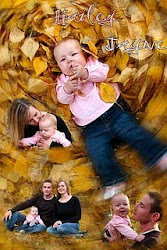



Total Mark /36
Due Friday October 16th
http://www.jgen.ws/jlog/photographs/layers/
http://home.lcusd.net/lchs/adiconti/montage_practice.htm
http://www.bing.com/images/search?q=The+Photo+Montage&FORM=HDRSC2&adlt=strict



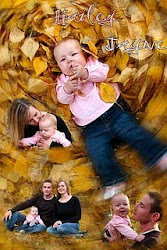



Tuesday, October 11, 2016
Assignment #9 Reflectiveand Faceless Portraits
Faceless Portraits and Reflective Portraits
Please see Mr. Mueller for the handout and use the web sites provided for reference.
Please read assignment #3 in your hand out carefully and complete sections 1 & 2. Make sure you take a variety of different pictures, then choose three for part 1 and three for part 2 and submit on your blog by Friday October 16th. Please refer to the websites provided and the handouts for reference. Please feel free to ask Mr. Mueller for help if you are experiencing any difficulties.
3 photos self reflective
3 faceless
3 photos self reflective
3 faceless
total marks /25
Due Friday October 21st
Due Friday October 21st
Reflective Portraits

%5B1%5D.jpg)


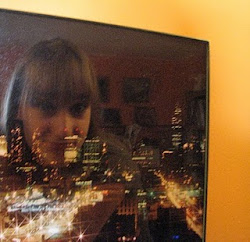

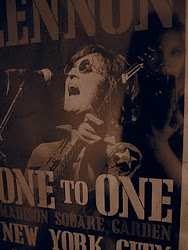

Faceless Portraits
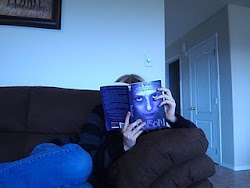



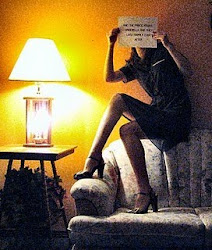
https://www.google.ca/search?q=Faceless+portrait+ideas+for+photography&safe=off&rls=com.microsoft:en-CA:IE-Address&tbm=isch&tbo=u&source=univ&sa=X&ved=0CBwQsARqFQoTCKqY_s6qrMgCFUuilAodmKoLBg&biw=1184&bih=839
http://www.shutterbug.net/refreshercourse/portrait_tips/197/
http://www.bing.com/images/search?q=reflective+portraits&id=AE3CEEAE33C8E64A85DC506D4EE9DB9F6AE3D19B&FORM=IQFRBA&adlt=strict

%5B1%5D.jpg)


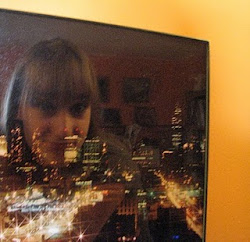

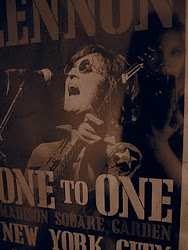

Faceless Portraits
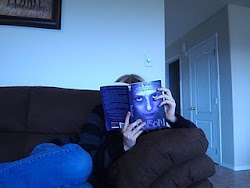



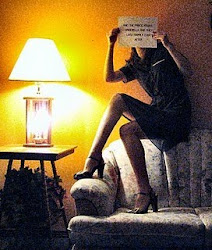
https://www.google.ca/search?q=Faceless+portrait+ideas+for+photography&safe=off&rls=com.microsoft:en-CA:IE-Address&tbm=isch&tbo=u&source=univ&sa=X&ved=0CBwQsARqFQoTCKqY_s6qrMgCFUuilAodmKoLBg&biw=1184&bih=839
http://www.shutterbug.net/refreshercourse/portrait_tips/197/
http://www.bing.com/images/search?q=reflective+portraits&id=AE3CEEAE33C8E64A85DC506D4EE9DB9F6AE3D19B&FORM=IQFRBA&adlt=strict
Subscribe to:
Comments (Atom)